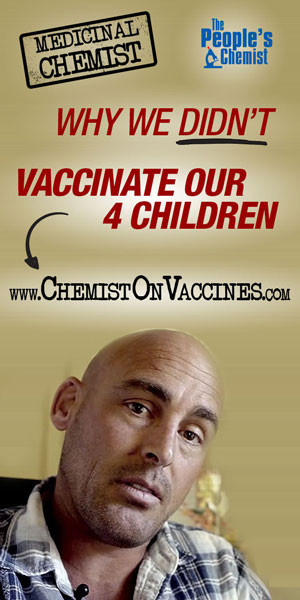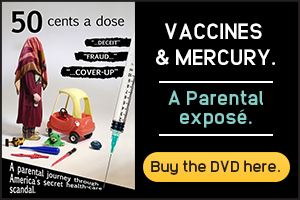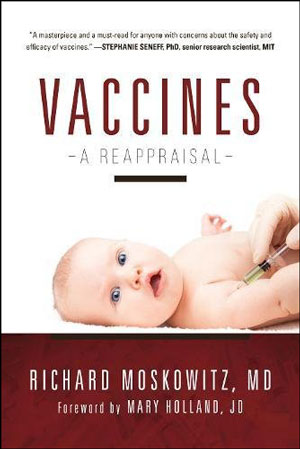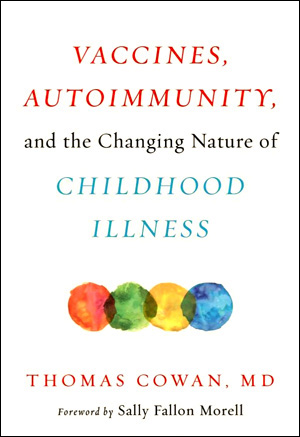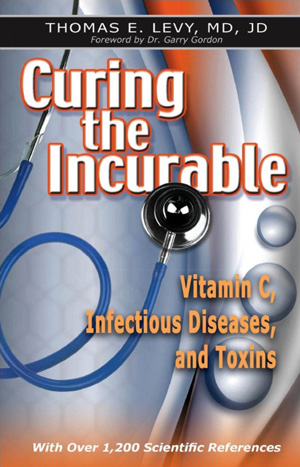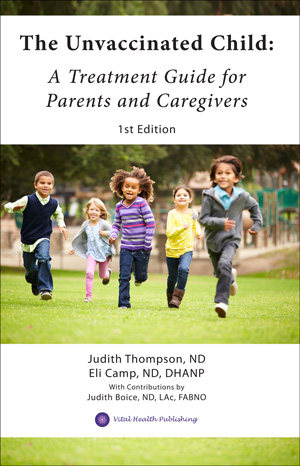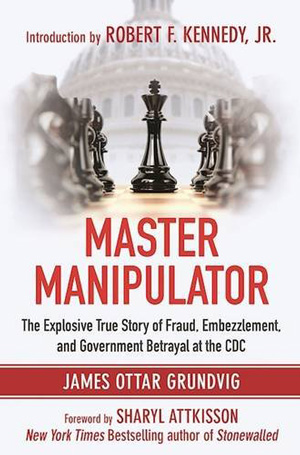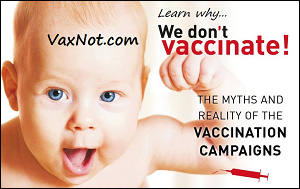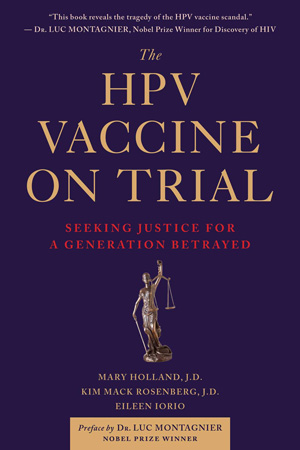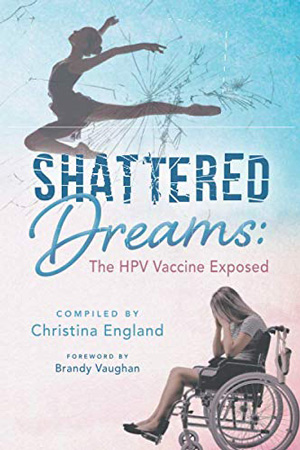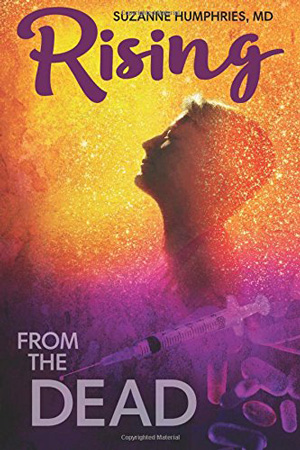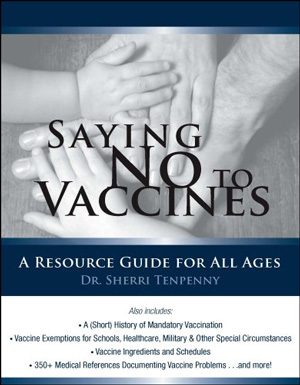The CDC refuses to do a long term vaccinated vs unvaccinated health outcomes study, either prospective or even retrospective (e.g., interviewing parents of vaccine free children)! However, we know there are plenty of parents who have vaccinated and unvaccinated children who can delineate the many health differences between their vaccinated and unvaccinated children. Is that you? If yes, please share with us your story!
Here are a few questions to answer:
- For your vaccinated child: why did you vaccinate and what reactions (if any) occurred?
- Why did you stop vaccinating?
- Tell us about the overall health of your vaccinated child(ren), including reaching milestones, illness frequency, chronic illnesses, emotional demeanor, etc.
- Tell us about the overall health of your vaccine free child(ren), including reaching milestones, illness frequency, chronic illnesses, emotional demeanor, etc.
- For parents new to possibly going vaccine free, what would you like to say to them?
- After submission, email me at larry @ stopmandatoryvaccination dot com so I can publish it – I am NOT notified when you submit.
Once you’ve written out your story (you can include the questions if you’d like), please add a title to your story and add some high quality photos we can use. Be sure to put your NAME in the filename of the photo (and put your name IN the story as well), so we know which photos go with which story!
PHOTOS of your children are required. If you cannot or will not add some photos, we cannot use your story. Thank you for understanding!
Want to EDIT & ADJUST your photos BEFORE uploading? SCROLL DOWN for more info!
That’s it!
Let’s help all parents know why vaccine free children are healthy children!
~ Larry Cook
IMAGE ADJUSTMENT INSTRUCTIONS
*NOTE: We can also edit your photos if you do not want to use the photo editor. Simply upload them; but if you can edit that’d be awesome.*
1) Review potential images for your story and select a few that are high quality, high resolution to go with your story.
2) The MAIN PHOTO *must* be in the 16:9 aspect ratio format
3) Either use Photoshop OR you can use this online Photo Editor: www.befunky.com/create/photo-editor/
4) Add your photo to the photo editor
5) Select CROP and under “aspect ratio” use the dropdown and select “photo 16X9”
6) Crop your image to the new ratio (click the check button) – if you have a LARGE image, then select the part that is most interesting
7) You can adjust EXPOSURE, COLOR, ENHANCE, AUTO ENHANCE and more. Play with these – make your image the best you can make it – your IMAGE is what people will see FIRST when your story is in social media.
8) When you are 100% done with your image, do these TWO THINGS:
A) SAVE your image to your computer at 100% JPEG Quality so you have the full size image
B) THEN, click RESIZE IF your image is larger than 800 pixels wide, and type in 800 in the Width section to resize your image to 800 pixels wide (the *preferred size* for our main image). If your image is 800 pixels wide, it should be 450 pixels tall. Save THIS image to your computer as well. HOWEVER, if your image is under 800 pixels wide, do not resize.
You can use similar steps for the rest of your images to make them look even better, but they do not need to be 16:9 ratio. Only the main one does – this is the one that Facebook will use as the main image. Make this image your best/most compelling image!
More images are better (e.g., photos of your child, of your family, etc.)